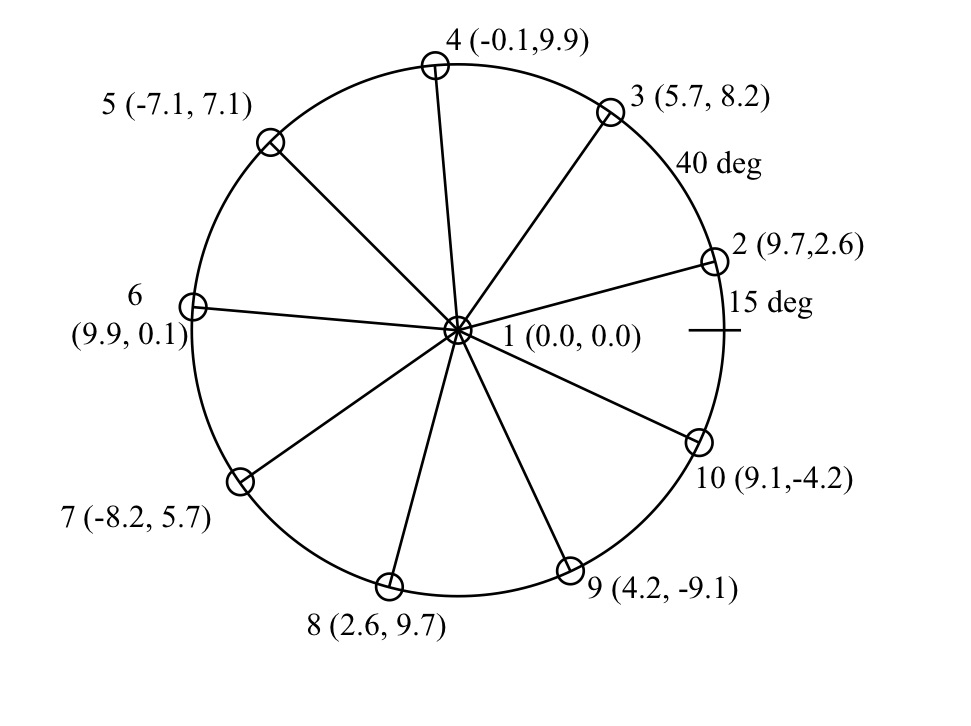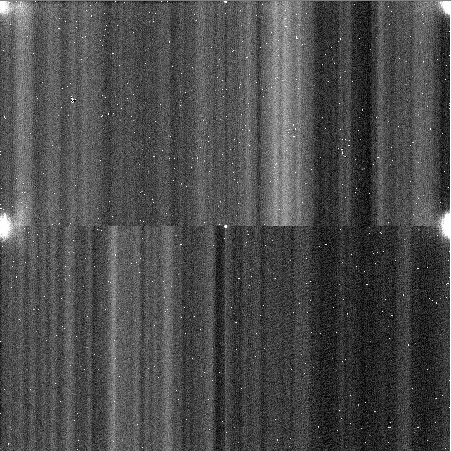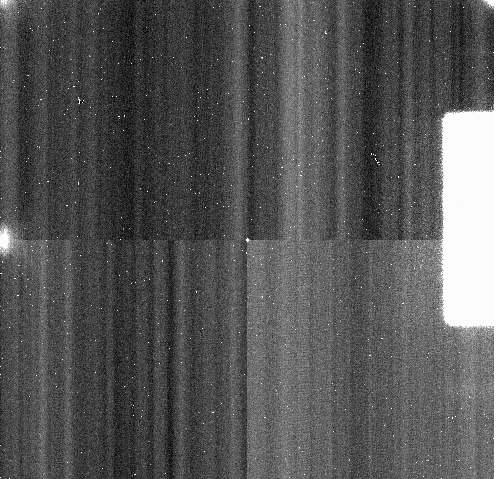ObserversManual
NIC Observers' Manual
Contents †
- Contents
- The simplest case (for impatience)
- Imaging observations (w/o polarimetry)
- Check the status of NIC
- Start the Nayuta Telescope
- Log in to the NIC control PC
- Launch DS9 to view the images.
- Test exposure
- Open the cold shutter
- Retract the polarisation plate
- Target acquisition.
- Set the position angle of the FoV
- Test exposure to examine the acquisition
- Focusing
- Adjust the pointing offset (if needed)
- Take and check the imaging data
- Take the separate sky frame (if needed)
- Take the flat frame
- Take the dark frame
- Finish the observations
- Data reduction
- Other miscellaneous information
- Revision history
Throughout this document, observers are assumed to log in to the host 'obs3' at the control room.
The simplest case (for impatience) †
- Point the telescope towards the target.
- Log in to 160.128.0.40 (nicpc) via ssh with the username=nicop
obs3% ssh -X nicop@nicpc
- Launch DS9 to view the images.
nicpc% ds9 &
- Run the observing command.
For the case w/o dithering, Mode 3, 5-sec exposure: nicpc% Lo 3 5
- The images are stored into the directory assigned to the observing date (e.g., /data/190912/).
Imaging observations (w/o polarimetry) †
Check the status of NIC †
- The powers of NIC control PC, VME rack, analogue circuit are always ON, unless turned off in special occasions such as maintainance. If the powers are off, turn them all ON.
- The power of the motor-drive circuit is usually ON as well. Connect the power cable if the power is off.
- The power of the vacuum monitor can be turned OFF.
Start the Nayuta Telescope †
- Turn all the power switches of TCC ON.
- Launch the UCC (type 'ucc_run' from the console).
- Click the Near-IR observation mode button [近赤外線観測]
- Select the menu [観測補助]=>[観測開始] on the NIR-mode window.
- Many autoguider-related error messages will appear, but ignore them by clicking [クリア]=>[再開]=>[実行]
- Synchronise the enclosure with the telescope by clicking [同期]=>[実行] on the enclosure window.
Log in to the NIC control PC †
- Access the nicpc (160.128.0.40) from obs3 via ssh with X forwarding enabled.
obs3% ssh -X nicop@nicpc (from obs3) % ssh -X nicop@160.128.0.40 (from other computers)
- It is useful to launch another terminal on nicpc, prior to running the observation commands.
nicpc% xterm & nicpc% xgterm &
...as you like.
- If you have just turned ON the VME rack, run the following command to initialise the read-out circuit.
nicpc% cg3_init
Launch DS9 to view the images. †
nicpc% ds9 -options-as-you-like &
You can optimise the sizes and configuration of the three images (JHK) by typing 'ds9set' after taking any mages (i.e., three images are aligned with scale=zscale, zoom=fit).
Test exposure †
nicpc% TL 3 2
- After some seconds, three images corresponding to J-, H- and K bands are displayed on DS9.
- The images may look somewhat unusual if you have just turned ON the power of the analogue circuit. Try 'TL 3 2' several times.
Open the cold shutter †
- Open the shutter with the following command on nicpc.
nicpc% darkshutter.py --open (turn the CLD on, and wait for 10 sec) (test exposure begins automatically) Type 'o', 'p', 'open', 'close', etc., following the prompt. Type 'q' if accept and quit.
- The power of the CLD is turned off automatically.
- (alternative way) You can also do the same thing manually as follows:
- Type the following commands to turn the CLD on, and open the cold shutter.
nicpc% ipmint.sh --on 3 (The status of IPPower is displayed. CLD's is connected to No.3) (Wait for 10sec) nicpc% shutter open
- If the counts are ~0, the shutter might be closed. If you find anything wrong, try the following commands to initialise the shutter and open it again.
nicpc% shutter -init
- When you confirm that the shutter is open, turn the power of CLD off by typing the following command.
nicpc% ipmint.sh --off 3
- Type the following commands to turn the CLD on, and open the cold shutter.
Retract the polarisation plate †
nicpc% pol out
Target acquisition. †
- You can use the UCC (GUI), pinpoint command on obs3 (CUI), or remote command on nicpc.
- Coarse focusing should be done before running the pinpoint by using the tempfocus command on obs3.
obs3% tempfocus nic
- Be sure to adjust the position angle on the sky before running pinpoint. Please take extreme care not to rotate the instrumental rotator too close to its limit (+/- 270 deg).
- The new acquisition command 'pinpoint' has been implemented on obs3.
obs3% pinpoint nic <object_list_name_on_UCC> '<OBJECT_NAME>' [options]
- Coarse focusing should be done before running the pinpoint by using the tempfocus command on obs3.
- If you use the remote command from nicpc, prepare the list of the coordinates. (rather obsolete)
- One object per line. The format should be "Object_name, Epoch, RA(HH MM SS.SS), Dec(DD MM SS.SS)"
(ex.) NGC2770 2000.0 9 09 33.709 +33 07 24.71
- Save the list to the file named, e.g., my_objlist, and type the following command.
nicpc% point2 my_objlist NGC2770
- One object per line. The format should be "Object_name, Epoch, RA(HH MM SS.SS), Dec(DD MM SS.SS)"
Set the position angle of the FoV †
- If you are using the pinpoint command described above, please do this before the target acquisition.
- If you are using the UCC (GUI) for acquisition, set the instrument rotator after that by clicking [視野回転]=>[AZ/EL同期]=>[実行]
- Input 0 to the PA to be set [指令位置角 in Japanese]=>[実行]. This makes the FoV always 'north is up'.
- The rotator can move only from -270 deg to +270 deg. Make sure not to rotate beyond this range, nor to move too close to the limits.
- If you slue the telescope largely, cancel the AZ/EL synchronising before pointing and set the angle to 0 deg, and then re-synchronise [AZ/EL同期 in Japanese]
- [実位置角 (current PA)] [指令位置角(PA to be set)] on the rotator window are PA on the sky (deg EofN).
- [実角度 (current PA)] [指令角度 (PA to be set)] in the [インストメンタルローテータ/カセグレン焦点] menu are instrumental PA relative to the telescope.
Test exposure to examine the acquisition †
- You can usually ignore this section if you are using pinpoint command, as it automatically take the test exposure.
- Type the following command on nicpc. See below for details.
nicpc% TL <mode> <exptime>
- <mode> means the read-out mode. For test exposure, the mode 3 is enough.
(ex.) test exposure with mode 3 and 10sec exposure: nicpc% TL 3 10
Focusing †
All the commands will run on nicpc. Note that they do not run on obs3.
- Estimate the coarse focus position with calfocus.sh command. This command gives just an empirical value. Just use it as a prior.
nicpc% calfocus.sh dome_temp(degC)
- Move the focus to the prior position using focus command.
nicpc% focus focus_position
- Take the images with several focus positions, measure the FWHM of a star, and fit a 2nd-order polynomial to the FWHM as a function of the focus position.
nicpc% autofocus exp_time band(秒) focus_start focus_end [num_sample]
- This procedure sometimes fails, due to the failure of measuremtns, or false detection of the star.
- In such case you should adjust the focus manually with focus command, refering to the plot generated by the autofocus command and so on.
- Example: The case with temperature=12.3degC
- Estimate the empirical focus position as a prior
nicpc% calfocus.sh 12.3 => Estimated focus: -5.3887
- Move the focus to the prior position. (You can also do this from UCC)
nicpc% focus -5.39
- Estimate the best position with autofocus command.
- Click the star to be measured on DS9 window.
nicpc% autofocus 3 j -5.5 -5.4 5
- In this case the focus is set to five positions between -5.5 and -5.45, take the 3-sec test exposure, estimate the best focus position of J band, and move the focus to the best position obtained here.
- See this page (Japanese) for details.
- Click the star to be measured on DS9 window.
- Estimate the empirical focus position as a prior
Adjust the pointing offset (if needed) †
- There are some gaps of the background counts between the four quadrants of the detectors. We recommend to avoid using the gap retions for photometry.
- The orientation, scale are as follows:
- If you set the PA to 0 deg, synchronising with AZ/EL, north is up and east is to the left.
- If you want to move the star rightwards on the image, set the positive offset along alpha.
- If you want to move the star upwards on the image, set the negative offset along delta.
- The FoV is 2.7arcmin * 2.7arcmin, and the pixel scale is 0.16 arcsec/pix.
- There are three ways to do this.
- Method 1: Use xyoffset2 command
- After test exposure (e.g., TL command), type the following command. The cursor on DS9 window will change to donut-shaped and blink.
nicpc% xyoffset2 (no arguments)
- Click the 'current position of the star (start)' on DS9 window, and then click the 'position to move that star to (goal)'.
- The offset between the start and goal is calculated, and the telescope is moved automatically.
- Confirm the offset by taking test exposure using, e.g., TL command.
- After test exposure (e.g., TL command), type the following command. The cursor on DS9 window will change to donut-shaped and blink.
- Method 2: Use the UCC
- Input the offset values (alpha, delta) into the [オフセット (offset)] fields on the [赤外線観測モード (NIR observing mode)] window, and click [実行] button.
- Method 3: Use the handset (not very useful)
- On UCC, click [ハンドセット]=>[有効]=>[実行]
- Press the [ENABLE] button. [MODE] should be set to [alpha/delta].
- Adjust the pointing with [CONTROL BUTTON]
Take and check the imaging data †
- Use Lo / DL command. If you just want to test and do not need to save, use TL command.
- Lo command
- No dither, take the specified number of frames.
- DL command
- With dithering, dither along the circle with specified radius, centred at the initial position.
- TL command
- Test exposire, without saving.
Lo command usage †
This command does not do any dithering, so that the same objects are detected at the same positions on the detector.
nicpc% Lo mode exptime(sec) [object_name [num]]
- object_name will be the OBJECT keyword value in the FITS header. OBJECT='TEST' is the default.
- num specifies the number of exposures to be taken. num = 1 is the defalt.
- (Example) Take 10 frames of NGC2770 with 30sec exposure and mode 3:
nicpc% Lo 3 30 NGC2770 10
- This gives 10 frames each for J, H and K, 30 FITS file in total.
DL command usage †
This command is for dithering observations.
nicpc% DL mode exptime [object_name [dith_num [dith_radius]]]
- dith_num specifies the number of dithering points. 10 is default.
- dith_radius specifies the dithering radius. 10 arcsec is default.
- (Example) Take 10 NGC2770 frames with mode 3 and 30sec exposure, dithered with radius of 10 arcsec:
nicpc% DL 3 30 NGC2770 10 10
- Dithering pattern is 'one at centre, nine along the circle with radius of 10 arcsec'.
- After finishing the dithering set, the telescope gets back to the original position.
- If you want to use the pipeline script 'nicred.sh' and take the separate sky frame, set the object_name to NGC2770_sky (i.e., object_name + '_sky').
- An example of dithering patter is shown below. This example has dith_num=10, dith_radius=10. The numbers in the parenthesises show the relative coordinates.
Read-out mode †
The mode is common parameter for all the observing commands (TL/Lo/DL), specifying how to read out the frame from the detector. The mode should be one of 3/4/43/44/83/84, i.e., (blank/4/8) for the first digit, and (3/4) for the second digit. (In short, mode 83 takes longer time, but gives lower noise level compared with mode 3)
- Outline
mode 3: Same exposure time for all JHK bands mode 4: Different exposure time for individual bands mode 43: Same exposure time, averaging over 4 times of Fowler sampling mode 44: Different exposure time, averaging over 4 times mode 83: Same exposure time, averaging over 8 times mode 84: Different exposure time (NOT all the three can be different), averaging over 8 times
- Limitations of the exposure time for each mode
- The exposure time cannot be shorter than the read-out time. The shortest exposure time for each mode is as follows:
mode 3, 4: 2 sec mode 43, 44: 8 sec mode 83, 84: 16 sec
- If you specify the different exposure times, the difference should be greater than the read-out time.
mode 4 : One exposure must be >2 sec longer than another. mode 44: One exposure must be >8 sec longer than another. mode 84: One exposure must be >16 sec longer than another. - For all modes, the exposure time cannot exceed 257 sec.
- The linearity of the detector is known to be degraded when the counts exceed ~8000.
- The exposure time cannot be shorter than the read-out time. The shortest exposure time for each mode is as follows:
- Brief description for mode 3 & 4
- Both modes performs CDS (Correlated Double Sampling).
mode 3
- Take the J-, H- and K-band images simultaneously with the same exposure time.
- Exposure and readout are done with the following scheme:
reset, x, read1, exposure, read2 reset: flash the detector signal to reset the frame x: readout the blank frameThe effective exposure is made between read1 and read2, and the resulting image is then given by (read2 - read1).
mode 4
- Take the three bands specyfying the individual exposure times. The example below is for exposures of 60, 40 and 20 sec for J, H and K.
nicpc% DL 4 60,40,20 NGC2770 5 (J=60, H=40, K=20sec, dither with radius of 5 arcsec)- Exposure and readout are done with, e.g., the following scheme:
reset, x, read1_jhk, exp1, read_k, exp2, read_h, exp3, read_jThe effective exposure is made between read1_jhk and read_h for H band, and the resulting H-band image is given by (read_h - read1_jhk).
- Brief description for mode 43 & 44
- Both modes require that the exposure is longer than 8 sec.
Mode 44 further requires that one exposure is longer than another by more than 8 sec.
- mode 43: Same exposure time for all JHK bands, averaging over 4 times of Fowler Sampling.
- mode 44: Individually specified exposure times, with the same readout as mode 43
- Both modes require that the exposure is longer than 8 sec.
Mode 44 further requires that one exposure is longer than another by more than 8 sec.
mode 43 (and mode 44)
- Exposure and readout for mode 43 are done with the following scheme:
reset, x, r1, r2, r3, r4, exp, r5, r6, r7, r8- The effective exposure is made between, e.g., the beginning of r1 and the beginning of r5, and the resulting image is given by ( (r5+r6+r7+r8) - (r1+r2+r3+r4) ) / 4.
- Mode 44 does the same thing with exposure times individually specified for three bands.
- Brief description for mode 83 & 84
- mode 83: Same exposure time for JHK, Fowler Sampling, average over 8 times.
- mode 84: Individually specified exposure times, with the same readout as mode 83. Note that you cannot specify different exposure times for all the three bands.
Lo 84 120,90,60 NGC2770 4 ===> NG. Lo 84 120,120,60 NGC2770 4 ===> OK.
- Both modes require exposure time longer than 16 sec. Mode 84 further requires that one exposure time is more than 16 sec longer than another.
mode 83 (and mode 84)
- Exposure and readout for mode 83 are done with the following scheme
reset, x, x, r1, r2, r3, ..., r8, exp, r9, r10, r11, ..., r16- The effective exposure is made between, e.g., the beginning of r1 and the beginning of r9, and the resulting image is given by ( (r9 + r10 + ... + r16) - (r1 + r2+ ... + r8) ) / 8.
- Mode 84 does the same thing with exposure times individually specified for three bands (but two of them should be the same).
Take the separate sky frame (if needed) †
- If the target field is crowded with many stars, the sky frame sometimes cannot be generated using the object frames. In such cases you need to take separate frames to generate the sky frame. You need to select a field containing few stars (up to several bright stars), and as close to the target field as possible.
- If you want to use nicred.sh (the pipeline script), set the same object name as the object frames, and add a suffix '_sky' to it (see below).
(target field) nicpc% DL 83 30 XYZ 10 10 (sky field) nicpc% DL 83 30 XYZ_sky 10 10
Take the flat frame †
- We recommend to use twilight flat.
- The linearity of the detectors is known to break when the counts exceed 10000. Use the frames having as high counts as possible, but below 10000.
- To cancel out the detectors' systematic patterns, prepare the pairs of high-count (~10000) frame and low-count (~several hundred) frame. Subtract the low-count frame from the high-count frame for each pair, and stack the resulting frames. For each pair, the high-count frame should have ~2000 (or more) higher average count than the low-count frame.
Take the dark frame †
- We strongly recommend to set the telescope to EL=90deg when you close the cold shutter. Otherwise the position of the cold shutter often becomes wrong.
- If you close the shutter at the elevation (EL) other than 90deg, adjust the shutter position carefully to avoid the unexpected light coming into the detector.
- Close the cold shutter
nicpc% darkshutter.py
- This command turns on the power of the CLD, enabling the shutter to move.
- After waiting for 10 sec, the shutter moves to the 'close' position automatically.
- TL command will automatically run, so that you can adjust the shutter position interactively.
- The example below shows the dark frame with the proper 'close' position of the shutter.
- Below is another example with the wrong position of the shutter. In this case you should move the shutter slightly towards 'open' position.
- When the test images are displayed, input the following commands to adjust the shutter position.
p [step_number] : Move the shutter towards the 'pol' direction by [step_number] steps. Default is 200 steps. o [step_numner] : Move the shutter towards the 'open' direction by [step_number] steps. Default is 200 steps. open : Move the shutter to 'open' position. close : Move the shutter to 'close' position. pol : Move the shutter to 'pol' position. init : Initialise the shutter position (move to the origin). q : Accept and quit.
- The CLD power will be turned off when exiting the prompt by typing q.
- (for reference) How to close the shutter manually
- Close the shutter
nicpc% ipmint.sh --on 3 nicpc% shutter close
- Run the TL command to test if the shutter is on the proper position.
- Take several frames by changing the exposure time. If you do not find any regions of raising counts with increasing exposure time in K band, you can believe that the unwanted lights are not coming into the detector.
- You may find (especially when you take longer exposure than ~60 sec) some bright spots at the edge of the FoV, even if the shutter is set to the proper position. The example below shows the case of 120 sec exposure, in which unwanted lights are not comong.
- You may sometimes find rectangular pattern like that shown on the right side of the example below. The bright rectangle on the right is the polarimetry window seen in the K-band image. In this case you should move the shutter slightly rightward (towards 'open').
- If you find any unwanted lights in the test images, move the shutter as follows.
- Launch the shutter GUI.
nicpc% shuttergui &
- Slide the 'steps' bar on GUI window to adjust the step number. We recommend to start with ~1000 steps.
- Click "To open" or "To pol" button to move the shutter.
- Run TL command to test if the unwanted lights are coming in. (repeat the 'adjust and test' process until you find the proper position)
- After setting the shutter to the proper position, be sure to turn off the CLD with the following command.
nicpc% ipmint.sh --off 3
- Launch the shutter GUI.
- Close the shutter
- Take the dark frames:
- If you use the pipeline script (nicred.sh), set the object name to "DARK", e.g.,
nicpc% Lo 3 20 DARK 15
- The readout mode and the exposure time should be the same as those of the object frames.
- nicpc has a shell script named 'darkscript.sh' to generate a script to take dark frames automatically.
nicpc% darkscript.sh
- This reads the exposure times from the data taken at the same day, and generate the script to take dark frames based on that information.
- Be sure to confirm that the shutter is properly closed before taking dark frames (using darkshutter.py).
nicpc% /home/nicop/obs_script/DARK[YYMMDD].sh (The name of the script is displayed after running darkscript.sh.)
- The script generated here contains 'shutter open' command at the end, so that the shutter will be automatically opened after taking dark frames.
- If you use the pipeline script (nicred.sh), set the object name to "DARK", e.g.,
Finish the observations †
Open the shutter, and retract the polarisation plate †
nicpc% darkshutter.py -o (check the test images, adjust with 'o', 'p', etc., if needed.) (check the test images, exit with 'q') nicpc% pol out
- This process is not needed if you run the dark script described above.
- However, for the case the shutter stacks at the wrong position, be sure to do test observations before starting the next-day observations.
Log out from nicpc †
- Close all the windows running on nicpc (ds9, xterm, kterm, etc.) and,
nicpc% logout
Be sure to do this after the dark script is finished (i.e., log out on the next day if you run the dark script).
Shut down the telescope †
Before going home... †
See the check list (in Japanese).
Data reduction †
- Basic procedures are summarised in the following pages.
Other miscellaneous information †
Data storage †
- All the data are stored into the directory /data/YYMMDD/rawdata/ on nicpc.
- The files are named according to the sequential number (TL command does not save the data).
(example) For the 35th H-band frame taken at 2019-09-13 directory: /data/190913/rawdata/ filename: h190913_0035.fits
- The directory of the date is automatically generated when the data is taken.
- The date is switched to the next day at 8:00 a.m. next day.
How to stop the integration †
- Suppose you started integration by typing the following command,
nicpc% DL 84 60,60,30 NGC2770 10 10
but you want to stop this for some reasons. - From other terminal window, type the following command:
nicpc% xstop
Then, if you are lucky enough, the integration (set of unit exposures) might stop.- Note that you cannot stop the on-going exposure with this command.
- If you want to stop the integration immediately, try Ctrl-C on the same shell you are running the observing command.
- The data of the current integration will be lost when you stop with Ctrl-C.
- The frame ID number of the current integration will be skipped. Try editing the file /data/YYMMDD/next.txt to avoid this behaviour.
- We basically do not strongly recommend to do this.
Revision history †
- 20110730 T.Zenno: Created (nic_observe.txt)
- 20120502 J.Takahashi: Added the procedures to start the telescope
- 20120516 J.Takahashi: Re-formatted to wiki
- 20120517 J.Takahashi: Revised according to the change of the exposure limitation
- 20120628 J.Takahashi: Added 'Finish the observaions' section
- 20120704 J.Takahashi: Modified the log-in procedures
- 20130316 J.Takahashi: Added the log-in procedures using the host name
- 20180212 T.Saito: Fully revised and re-formatted by incorporating the recent updates
- 20180312 J.Takahashi: Revised according to the recent update of the shutter system
- 20190518 T.Saito: Added automated shutter command including the CLD power ON/OFF
- 20190913 T.Saito: Translated to English